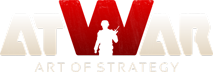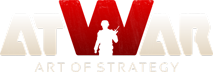|
19.09.2021 - 04:43
Bug Report Expected behavior When I join or create a game I do see the map with countries and borders. I would expect to see also cities to be able to give my orders Actual behavior The map appears without cities. I can select a country at the start of the game but I cannot play since the cities are not visible Steps to reproduce the behavior Example: 1. click on ABC 2. then do 123 3. etc... Information: Browser: Chrome Browser version: Version 92.0.4515.159 OS: Windows 10 Any other relevant information: Attachments:
载入中...
载入中...
|
|||
|
22.09.2021 - 07:49
I think this can be fixed by logging off and logging on again, I'm not sure but people who got this before did so... Maybe clear the browser cache, or try it on a different browser.
载入中...
载入中...
|
|||
|
23.09.2021 - 07:41
Thanks for the bug report, however you forgot to fill in the most important part ^^ In this case I would need to know which map it was that gave you the problem, so I know which one to test. You could just say something like "Steps to reproduce the behavior: 1) start a game on map (name of map), 2) see the cities are missing"  FWIW I normally use Chrome on Windows 10 same as you, and I've never seen anything like this, but I generally only play the World Map and a few others. I'm guessing whatever the problem is it must be specific to the map you were trying to play.
----
载入中...
载入中...
|
|||
|
26.09.2021 - 07:35
Hi Dave, thanks for investigating this issue. It happened actually with the standard world map. I tried other maps and have the same issue.
载入中...
载入中...
|
|||
|
26.09.2021 - 07:40
Update: I re-installed chrome and it seems to work now. So you can stop the investigation, the issue was probably due to a bad configuration of my browser. Thanks !
载入中...
载入中...
|
你确定吗?