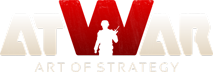‹‹ 返回 Bugs
发表: 10
谁浏览过: 22 users
|
25.12.2019 - 13:36
Bug Report Expected behavior I expect to select correctly the country and your borders. Actual behavior When I try to select the country, a part of the map border is not selected. Steps to reproduce the behavior Enter the game and try to select the country. Information: Browser: Firefox Browser version: Firefox 71.0 (64-bits) OS: Windows 10 Any other relevant information: Attachments: In the map editor, the borders are correctly:  In the game, the region of Palermo dont appears to be selected with the entire country:  Thank you!
载入中...
载入中...
|
|
|
25.12.2019 - 15:08
Look my response on the other thread. But this time you will probably have to do it only in Sicily, not entire Italy.
载入中...
载入中...
|
|
|
25.12.2019 - 16:29
Hi Estus, In another map mine, a territory was deleted and I drawed the borders again of country number 35. When I saved the map, the neighborhood number 36 is now the bugged territory. I redrawed one and another turns in error again:  I'm tired of all of these bugs. Thank you.
载入中...
载入中...
|
|
|
25.12.2019 - 16:35
Map editor is in the process of correcting errors, this takes time and you'll have to be really persistent if you wanna make a map. With time you'll learn to avoid these mistakes. How exactly the borders of "36" glitched?
载入中...
载入中...
|
|
|
25.12.2019 - 16:45
I corrected the 35 country and so the 36 cant be selected anymore. In the map editor appears Ok. But in game, the error persists:  I captured another "error" when entering in the map editor:  Some of these territories are with bug and another dont have a bug. Thank you!
载入中...
载入中...
|
|
|
25.12.2019 - 17:02
If you can't select the country at the editor and in-game it is considered sea (you must check it by trying to move ground units outside of the country's cities), then you must follow those 3 steps. I've never seen this glitch happening with such frequency in one map. It usually happen when you draw a country and then delete or move his vertices too much.
载入中...
载入中...
|
|
|
25.12.2019 - 17:19
Hi, I solved the problem. "Deleted the country. Deleted the border. Saved the map editor. Drawed again the border. Saved the map editor. Put the star of the country in the territory. Saved the map editor". It Works. Each of it with a bug I made this. Thank you!
载入中...
载入中...
|
|
|
载入中...
载入中...
|
|
|
25.12.2019 - 18:07
Ohh man! I'm tired. I have so many maps. The map that i corrected was the entire blue one that i showed above. But, my other map, the "World Map" with bug in "Italy" is being sad... I cant correct the map. I cant select the border, i cant delete the borders... Look the situation:  Sorry my english that is not so good! I'm trying to correct. So, one i resolved. But another is with errors. Thank you!
载入中...
载入中...
|
|
|
25.12.2019 - 20:01
I never got that error. Take some time to rest, you can't fix all your maps at once. I've abandoned a few over time hehe... But at least you solved one problem.
载入中...
载入中...
|